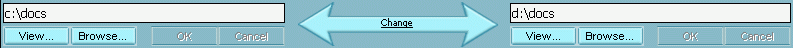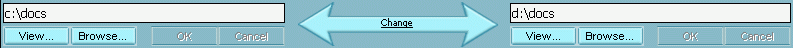Folder selection panel
Folder selection panel
The folder selection panel consists of several (usually two) forms that allow
you to set the paths of the folders to be synchronized .
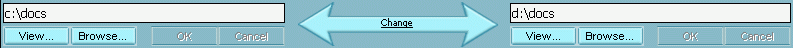
To set the path for a synchronization folder:
- Type the path for the folder in the entry field and press the Enter
key on your keyboard or click the OK button below the entry field
- Or, press the Browse button below the entry field and choose the folder
using the folder selection dialog.
If you specify a folder that doesn't exist, it is created automatically.